Welcome to Orgzee!
Thank you so much for taking the time to beta test Orgzee. I hope it will help you get those things done in your life that are most important to you. If you have any questions, comments, bugs (it is a beta after all), please direct them to support@orgzee.com. Let’s get started!
What Is Orgzee?
Orgzee is a lightweight digital Kanban board for individuals and teams that you can access from anywhere. Kanban means signboard or billboard in Japanese. That’s actually not a very good description of what a Kanban board is though. If you’re not familiar with Kanban boards, they come from the world of lean manufacturing and were famously developed by Toyota to improve manufacturing efficiency.
So what does this have to do with getting the things done in your life that matter most?
In my career in software development I’ve had the opportunity to see many systems at play to help teams build applications and get things done. I’m also a self-professed life hacker and have tried all sorts of systems to help accomplish the things I want to achieve. I’ve tried To-Do apps, David Allen’s system for getting things done, digital and paper lists, post-it notes and whiteboards, and Kanban boards.
So which one do I use? Actually, none. I would start using an application or new task management system only to abandon it shortly after starting. Nothing I tried seemed to really stick. Everything was either too complex and unwieldy or had too many bells and whistles that just got in the way.
So I created my own. The idea for Orgzee is simple. It’s a Kanban board that doesn’t get in the way of getting things done. It allows you to work individually or with a team and includes only the essential elements to let you accomplish more. I also wanted a board that would not interrupt a user’s flow with unnecessary controls, buttons, or menus so that a user can update their board at the speed of thought. This is really important if you are brainstorming or trying to produce a lot of ideas that you will later refine. You don’t want your system to get in the way. I also wanted a board that was flexible enough to work for all types of people across industries.
Whether you’re creating the next great app, blockbuster novel, Hollywood hit, or just trying to plan a party or manage a sales pipeline, I created Orgzee for you. If you’ve tried other systems and tools that just don’t seem to be working, then I hope the simplicity of Orgzee will work for you the same way it has worked for me.
How It Works
Orgzee is a simple board that allows you to create columns. In each column you can add cards and then you can drag and drop a card to a column. With this simple setup you can create a simple workflow for getting things done.
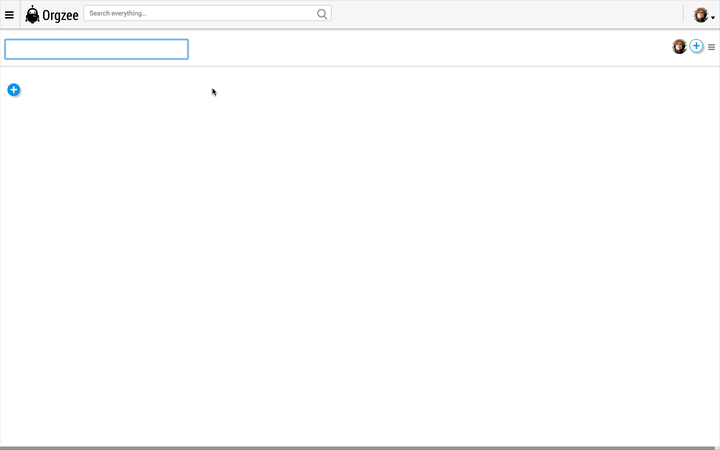
For some people this may be all you need to start getting things done. For others you may need some of the more powerful features included in Orgzee.
Small Cards
In Orgzee you add cards to columns. Cards have a title and description. Either is optional. To add a title or description you just click on that area with your mouse and type. Then just click anywhere outside that area to save. There is no save button. To change it you just click in the area and edit. Everything updates in real time. You do not need to refresh your page.
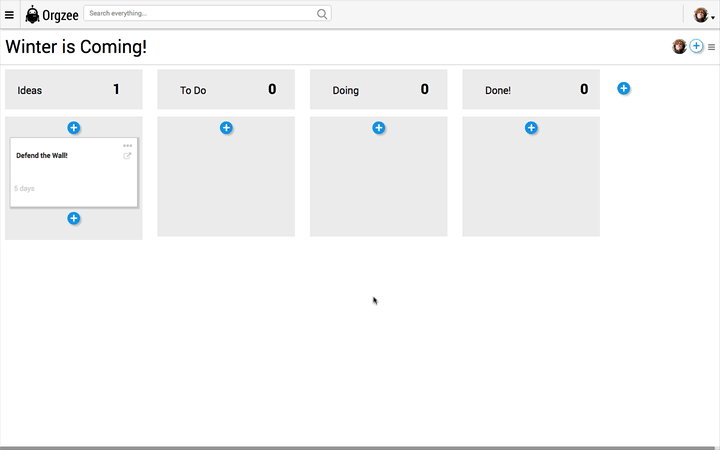
SHOW GIF HERE CREATING A SMALL CARD
Big Cards
Each small card has an expanded view where you can add a lot more information, including Notes, Comments, File Attachments, and Tasks. To expand a card just click on the little Open icon on the small card. To add any of the information above you just click into that area and add your content. To close the big card view click outside of the big card and all of your information is saved.
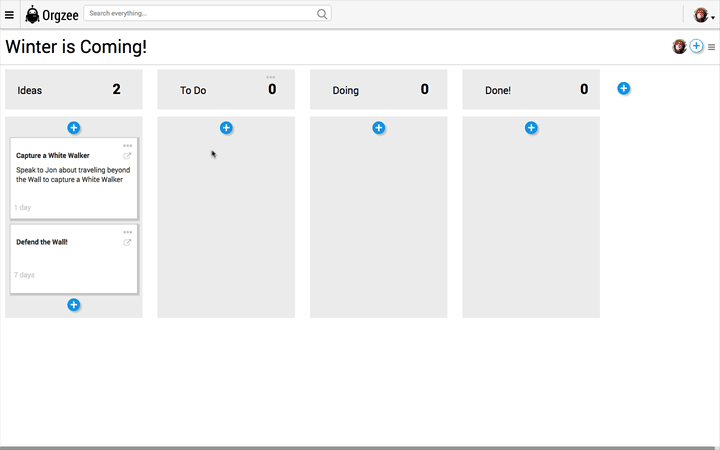
Teams
With Orgzee you can either work alone or with a team. It’s up to you. With every board you create you have the option to add team members. To do this click on the Add Team Member button and enter their email address. Orgzee will send them an invitation to join your board where they can create, edit, and drag and drop cards too.
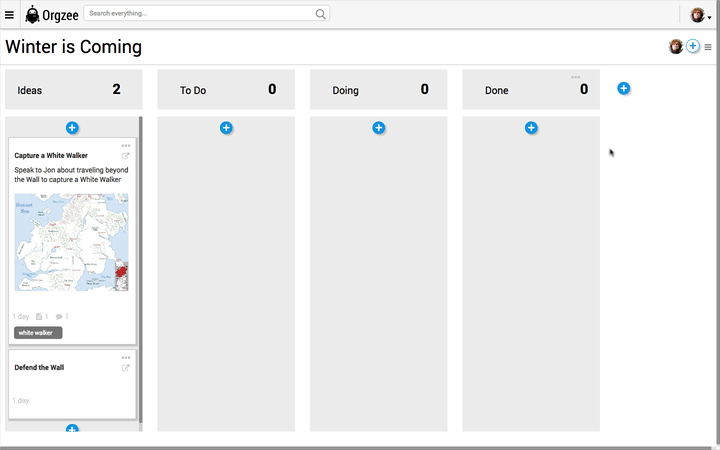
Tasks
From the Big Card view you can assign tasks with a due date to either yourself or your team. You’ll automatically receive email notifications about your tasks and you will also receive an email notification when the task is complete.
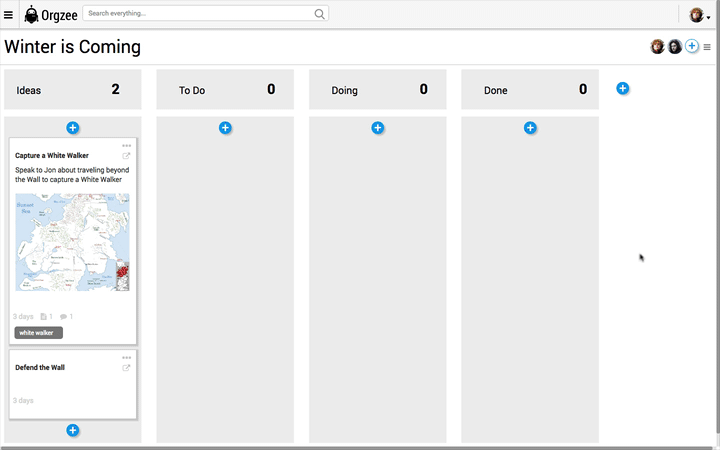
Adding Images
Sometimes it’s nice to have an image directly on the card. For example if you’re creating a board of dream destinations you want to visit. You may want to include an inspirational image of the location directly on the card. To do this you just copy the image you want to use and then mouse over the card you want to add the image to and paste. The image is added directly to the card. To view the full size image click on it. This feature is also really helpful if you’re using Orgzee to create an application. You can take screenshots of your application and paste them directly into cards. Works great when tracking bugs or doing development.
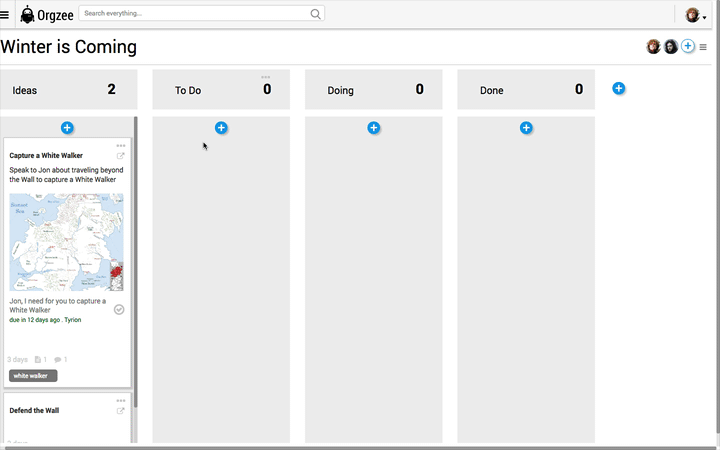
History
On the right side of the screen is a menu icon that when clicked will show you a full history of what has happened to the board. It’s a great way to keep up to date on new cards and comments from other team members.
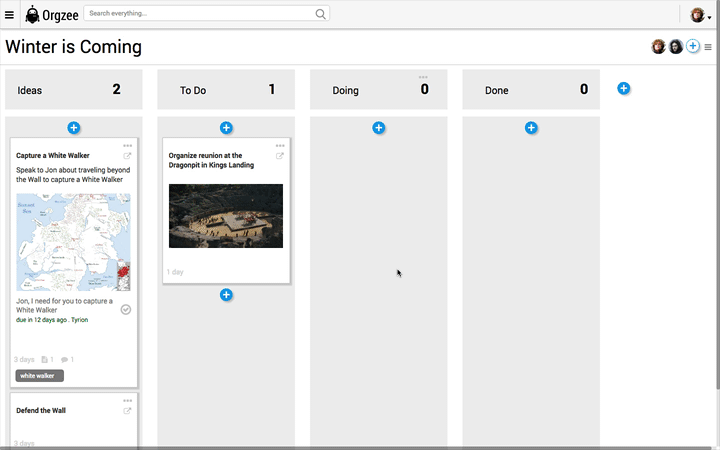
Notifications
When you join Orgzee, notifications are set to on. This means that whenever someone mentions you in a card or assigns you a task, you will receive an email notifying you with a link to view the details. You always have the option to turn notifications off, but I recommend you keep it on especially when working with a team.
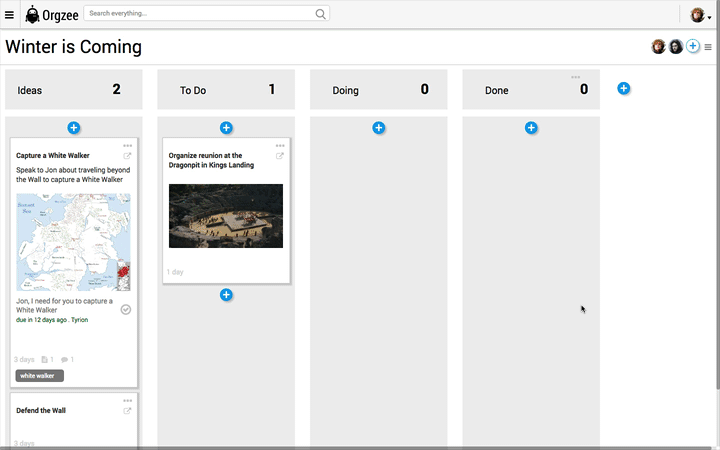
@Mentions
When you are editing a card and want to mention another team member, all you have to do is type “@” and the rest of their name and Orgzee will show you a list of team members that match the name. You can then select the team member you are mentioning and Orgzee will notify that person about the mention.
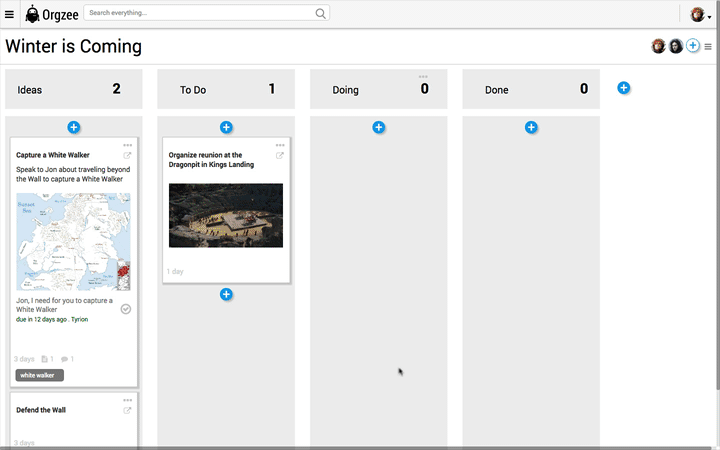
Use Orgzee to Simplify Your Life and Create What Matters Most
I created Orgzee because I know each of has things we want to do that we’re just not doing. For whatever reason, it’s not the right time or we don’t have enough time, we don’t feel like it, it won’t be good enough…Sometimes the only person standing in the way of us doing the things we want is ourselves.
Whether you want to use it to create that one thing you’ve always wanted to do or just manage your daily To-Dos, Orgzee makes it easy for you to get started, keep going, and get things done.
Thank you again for taking the time to try Orgzee. I look forward to your honest feedback. Here’s to making that great idea happen and to accomplishing more than ever before.
Best,
The Orgzee Team
Join the thousands that are using Orgzee to do more
Try it now for free. No credit card required!
GET STARTED
I love this app!